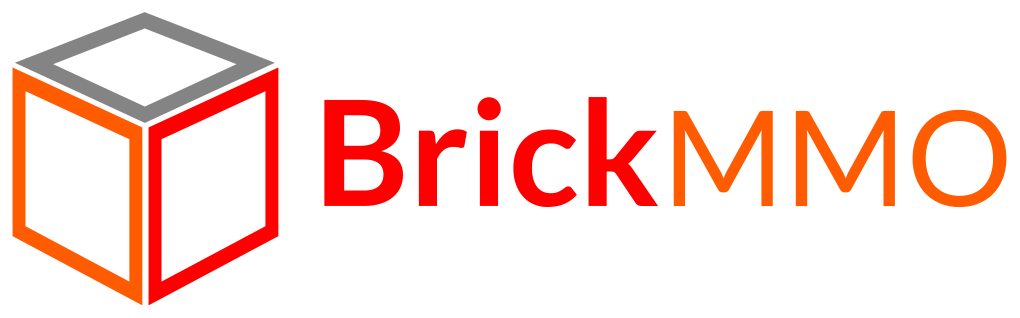tasks
Firebase
Firebase, Inc. is a set of backend cloud computing services and application development platforms provided by Google.
Wikipedia (n.d.). Firebase. Retrieved March 15, 2024, from https://en.wikipedia.org/wiki/Firebase
Steps
To complete this task, follow these steps:
- Register for a Google account (if you don’t already have one).
-
Go to the Firebase website and create a project. Provide a project name, you don’t need analytics, and click
Create Project.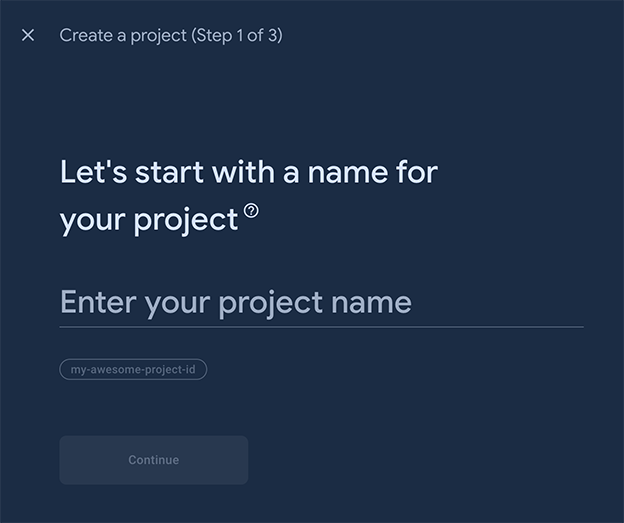
-
Click
All Productson the left and chooseRealtime Database.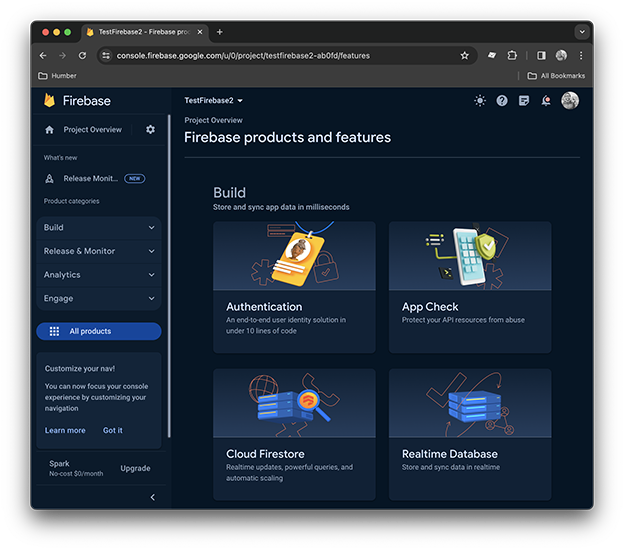
-
Click
Create Database, the default location is fine, so clickNext. ChooseStart in test modeand clickEnable. You database has now been created. -
In the
Datatabs, add the following data: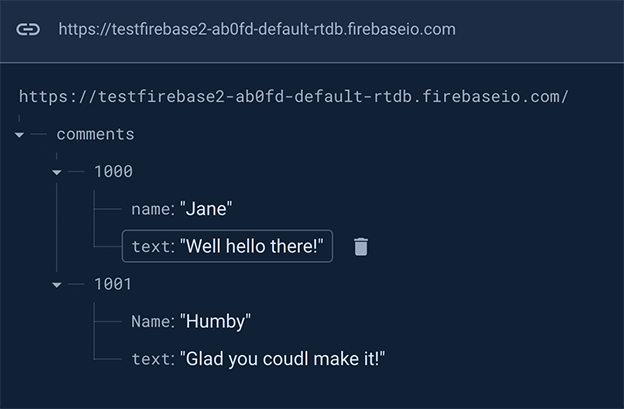
Note: The web interface for adding and editing data can take a little getting used to!
-
Click the
Rulestab and confirm that your rules are wide open: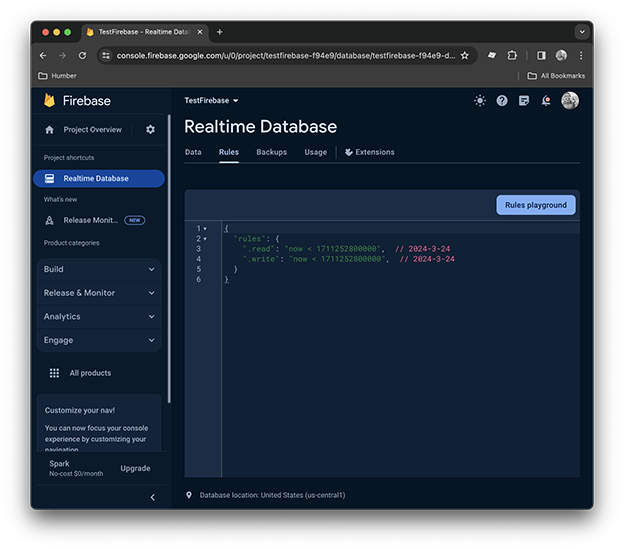
Note: Do not leave your rules wide open once your project is ready to go live. These rules allow anyone to view and make changes to your Realtime Database.
- Using the Firebase Documentation and the firebase-realtime-database and firebase-sandbox, display the list of comments from the Realtime Database in an HTML document.
Submitting this Task
After you have completed your Firebase tsak, upload a screenshot or a working URL to the Firebase assignment in Blackboard.g