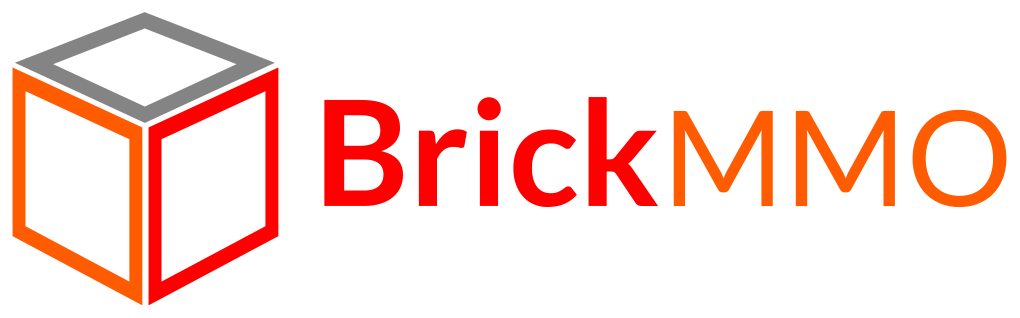tasks
Profile README.md
For this task you will be creating a profile README.md file.
A profile README.md file allows you to share information about yourself with the community. GitHub will display your profile README.md at the top of your profile page.
I have created a basic example on My GitHub Page:
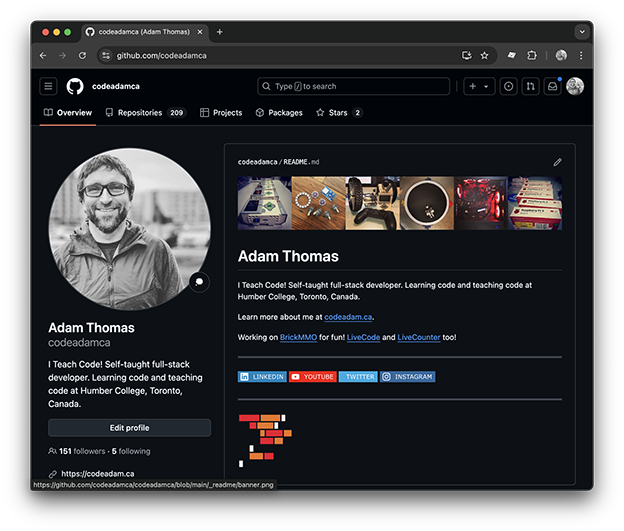
Another developer has curated a list of Awesome Profile README.md Examples
Checkout the GitHub Profile README page for more information.
Steps
To complete this task, follow these steps:
- Create a repo with a name that matches your GitHub username.
- Make sure the repo is public.
- In this repo, create a README.md in the root.
- Add some content to the README.md.
Consider adding a small bio, links to your social media websites, a link to your portfolio (if you have one), and information you want to provide to other developers.
Submitting this Task
Submit a link to your GitHub acount to the Profile README.md assignment in Blackboard.